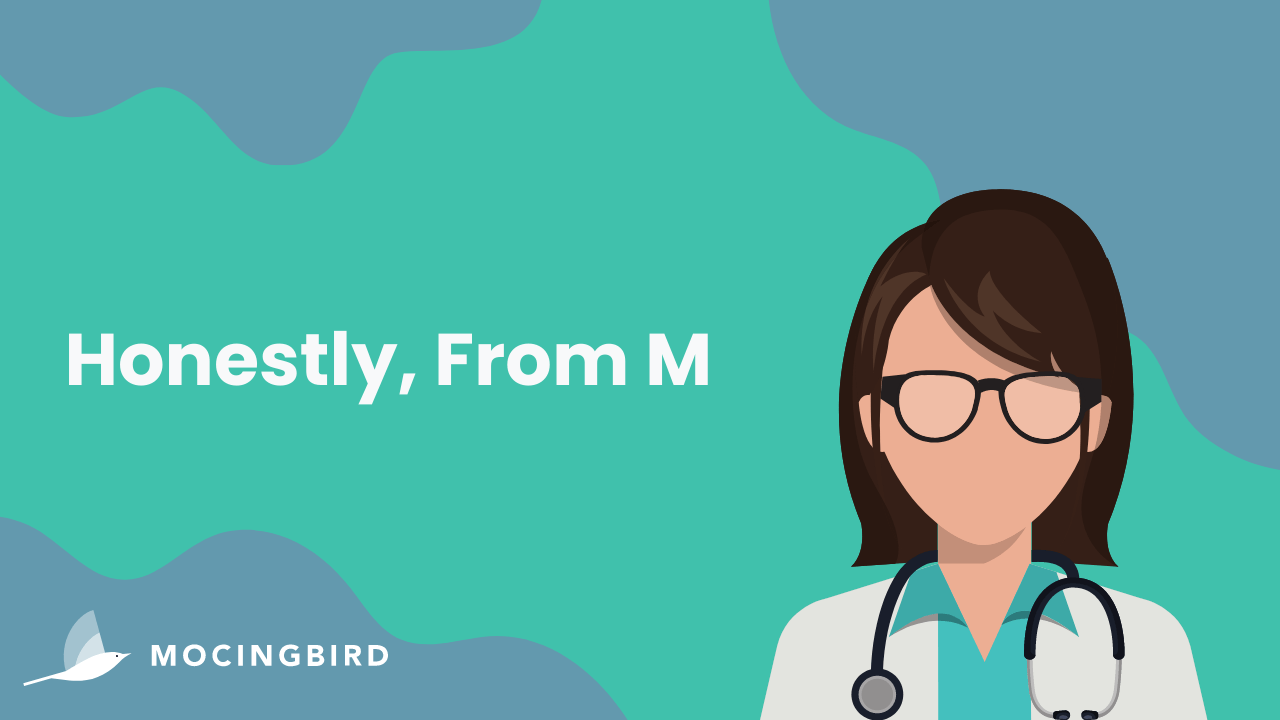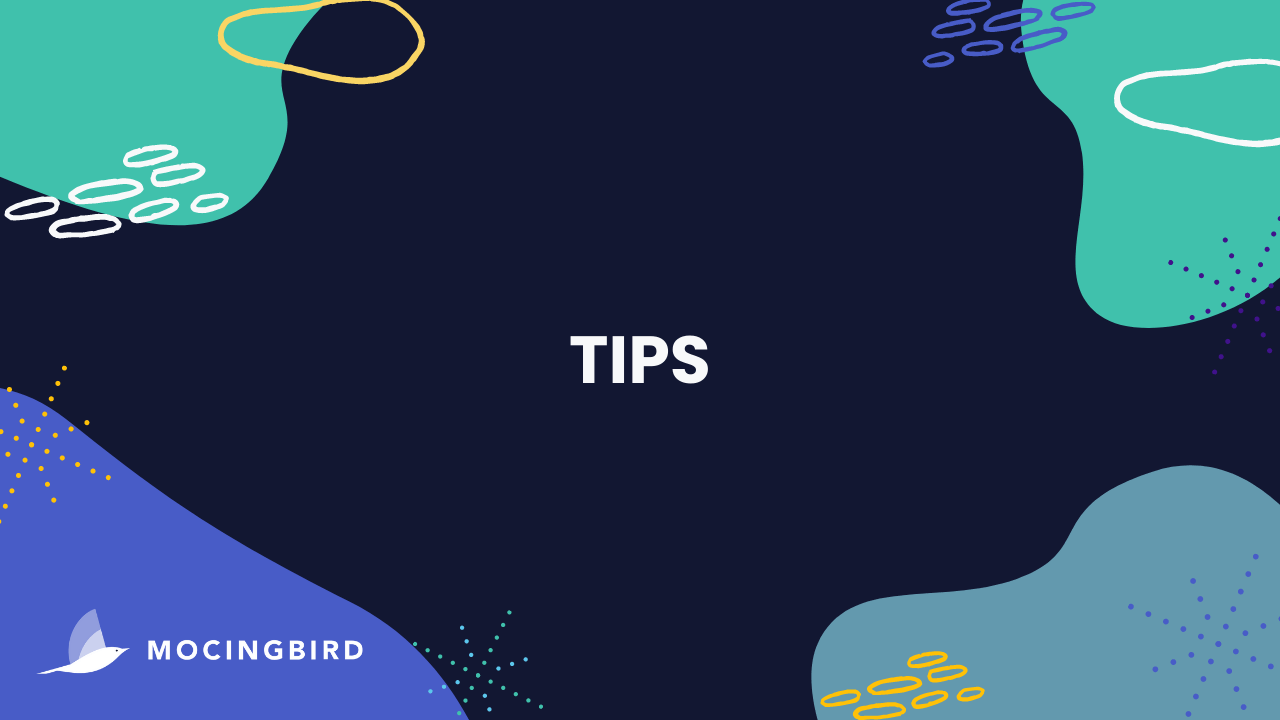Joining the Flock: A Quick Tour of Mocingbird
Whether you’ve just signed up to be a part of the flock or you want to learn more about how our platform works, let us show you around Mocingbird.
Once you’ve created a Mocingbird account, you’ll have access to many unique functions and features on our platform that will help you save time, and allow you to focus more on your patients and your practice.
Dashboard
First, let’s talk about the dashboard. Our platform dashboard displays an overview of all state licenses and boards that you may hold. You can click on any board certification, state license, or other certification trackers such as DEA, and a side panel will appear to show you the specific tasks that need to be completed to keep those boards and licenses up to date.
Through the dashboard, you can also move specific tasks to completion, advancing further along your path to keeping your license current. You may also archive a task, if it is no longer applicable to you, or you’ve already completed it in a past cycle. Hint: If you upload your completed CME, our virtual assistant at Mocingbird will review it and make sure all of your tasks are up to date. No more guessing what CME qualifies for which requirements!
File Cabinet
Mocingbird offers a file cabinet for you to store, organize, and keep track of all of your documents and other files related to your licenses and certifications. Various forms of files - including .pdf, .jpg, .png and video - can be scanned and categorized. The file cabinet allows for easy categorization of your files into different folders - once you upload the files you want to store, we’ll take care of categorizing those files within 72 hours. Also available is [email protected], which allows you to send your completed CME straight to us so our virtual assistant can update your profile.
Learning Center
Our learning center is an integral part of our platform. Hundreds of curated courses are available at just the click of a button. The learning center makes it easy to register for courses so that you can work to fulfill your CME requirements and keep providing quality care for your patients. In the learning center, you can filter and search for specific keywords to cater to courses you’d be interested in taking. Check out more functions of our learning center here.
My Profile
The My Profile tab stores your personal information including your email address, phone number, subscription info, payment method, and mailing address. You can also change your password within this tab, as well as adjust your subscription and payment preferences/options.
Knowledge Base
Have questions while using the platform? Our Knowledge Base has a wide range of articles for you to access. You can search for specific topics or questions, and get an answer quickly and easily. Still can’t seem to get the answer you need? Our chat feature is readily available under Help on the mobile app, and is also offered on the web platform.
To view customized tasks regarding your specific state license requirements or board requirements, sign into your Mocingbird profile and your virtual assistant will have already created your upcoming task list.
Don’t have a Mocingbird account yet? Sign up for your free trial today at mocingbird.com!
Drop us a note if you are interested in partnering with us. Complete this contact form and our team will reach out with a free CME process consultation for your organization.